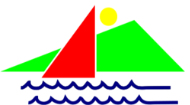Please use this link, login with your Ferry Account Username and password and update your contact information after reading the instructions below. While the Owner Profile site is designed to be usable on a phone, if you have trouble please take the time to read the instructions and attempt to complete it on a larger computer screen before contacting the office.
Frye Island - Owner Profile Link
-
Owner Profile has multiple parts and you need to scroll down completing all the required fields outlined in RED, accept the Ferry Terms of Use and then click Save.
-
It is the responsibility of the primary ferry account holder to maintain an up to date list of family members, guests and their contact information. Starting in 2023 Ferry EzPass accounts will only be enabled if your contact information has been updated and you have accepted the Frye Island Ferry System Terms of Use.
-
Each household member is required to have provide a cell phone and email address.
-
Checkboxes indicate which notifications (such as package notifications, town wide emails, and other options in the future) for each household member.
-
SMS Notifications from the town indicates you are enabling the town to send you SMS text notifications to that cell phone number. This setting is used by both the town emergency notification, package tracking and other lists to indicate you are authorizing text messages.
-
Please note, the official town email list is still handled directly by contact the town at office [at] fryeislandtown.org and requesting to be added.
Screen shots below are for reference and show instructions on how to add/remove family members/guests.
Questions and help please contact office [at] fryeislandtown.org
Tips
- Island Street Address and Lot Number can only be updated by the Town office. Please office [at] fryeislandtown.org with any corrections.
- You can add multiple household members and indicate their relationship to the property owner (spouse, child, guest, etc) Fields in red are required. If you add guests or renters please remember to remove them when they leave.
- The SAVE button is enabled (turns BLUE) when you have checked the Terms of Use and there are NO fields that are outlined in RED (required fields) you need to complete.
- If the SAVE button does not enable please scroll up and look for fields outlined in RED that are required.
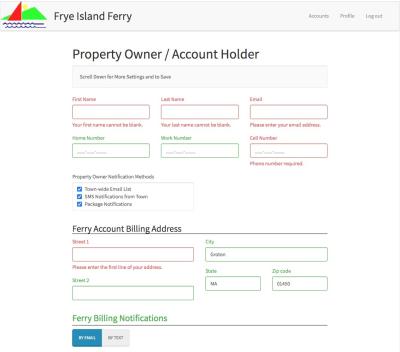
- Island Street Address and Lot Number can only be updated by the Town office
- Island Street Address and Lot Number can only be updated by the Town office. Please contact Owner Profile Help with any corrections
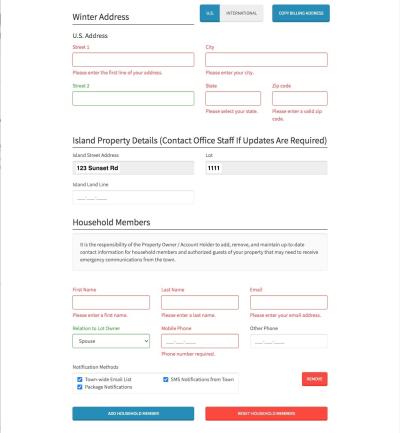
You can add multiple household members and indicate their relationship to the property owner (spouse, child, guest, etc). Fields in red are required. If you add guests or renters please remember to remove them when they leave.
The SAVE button is enabled (turns BLUE) when you have checked the Terms of Use and there are NO fields that are outlined in RED (required fields) you need to complete.
If the SAVE button does not enable please scroll up and look for fields outlined in RED that are required.
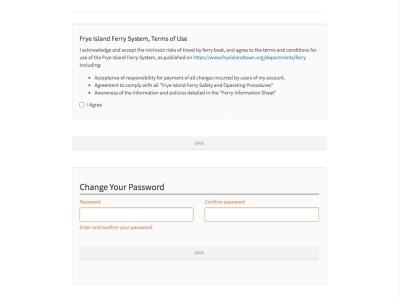
User must agree to ToS for changes to save and take effect.